
SEO Tune-Up Checklist
In the infinite landscape of digital marketing, SEO stands as the cornerstone of online success. With a career spanning 29 years owning DaGama Digital Marketing

In the infinite landscape of digital marketing, SEO stands as the cornerstone of online success. With a career spanning 29 years owning DaGama Digital Marketing

(This blog post is a transcript of my YouTube Podcast episode: Social Media in 6 Steps). Welcome, local business owners. I’m Lori Gama, and in

Lori Gama interviews Greeley Lifestyle Magazine Publisher Tara Rasmuson on The Path Finder’s Podcast with Lori Gama. Find out how Tara Rasmuson’s business career progressed

Thankfully, another small business owner called me with hopefulness in his voice: “Lori, we’d like to see if we can meet to go over how
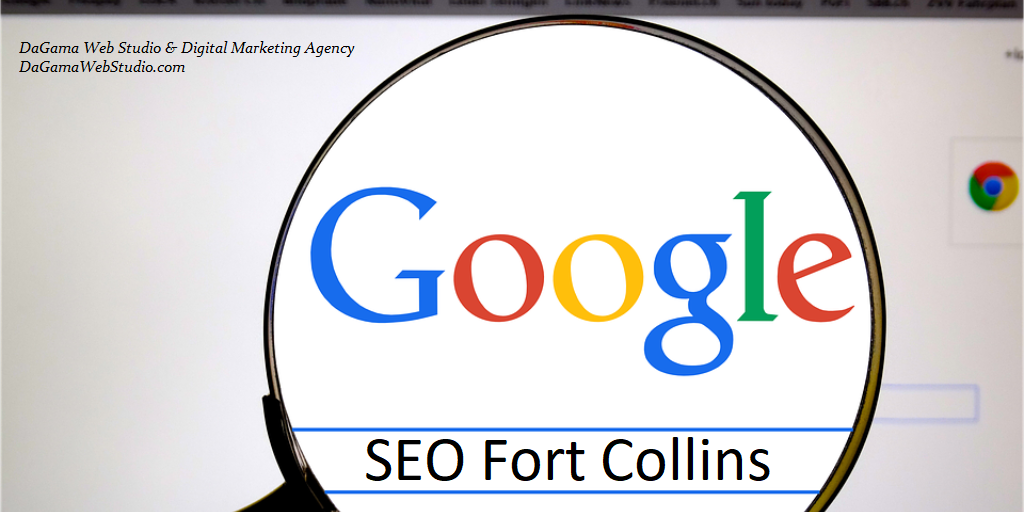
DaGama Digital Marketing Agency has been providing SEO services for clients in Fort Collins, Colorado and many other places for 25 years. My team and

Updated July 22, 2023: Here’s how often Americans use social media sites, according to data from Backlinko: “According to platform statements, the number of social

Are you searching for a Colorado SEO Expert to manage your SEO? I’m Lori Gama: getting top results for biz owners for 25 years. Call:

These Google My Business Tips are simple, quick tips you can implement on your own. You might be wondering: “why do I have to have

If your current marketing efforts aren’t cutting it, it’s time to turn the page with a trusted Fort Collins SEO partner. At our agency, we

Choosing an SEO AGENCY or SEO Expert to the do the important work of search engine optimization of your website can be a much easier process
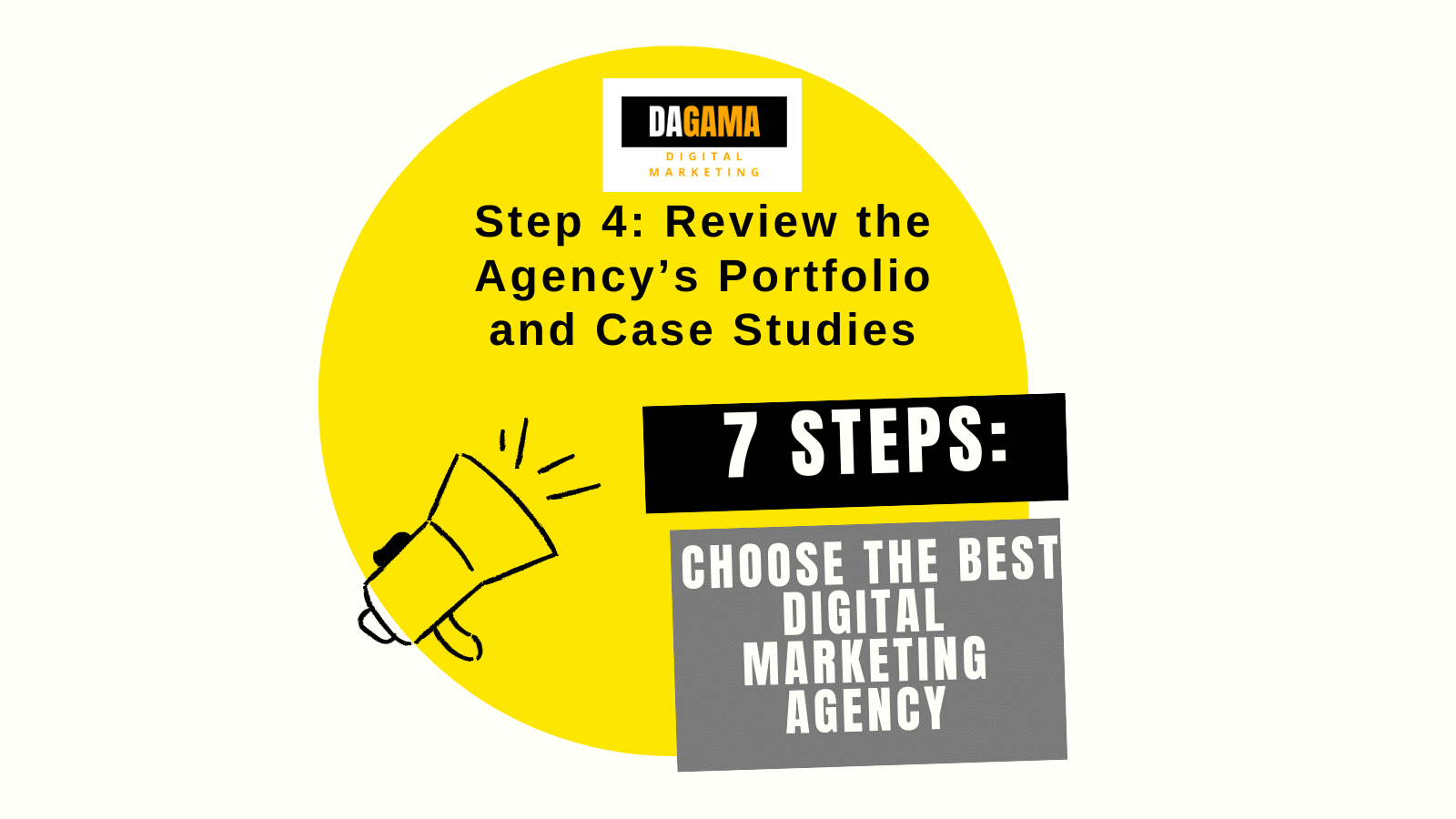
Are you exhausted in your search for the best digital marketing agency? We get it. That’s why we wrote this blog post and we’re grateful
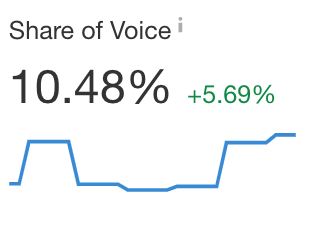
Are you a Colorado business owner looking for the right SEO agency to help you grow your online presence? With so many agencies claiming to
The value you’ll get out of your strategy session is priceless.
It’s free. There’s no obligation.
Why wait? Contact DaGama Digital Marketing Agency today.
We Navigate Your Customers To You.
ADDRESS:
DaGama Web Studio
4627 W. 20th St. Rd b
Greeley, CO 80634