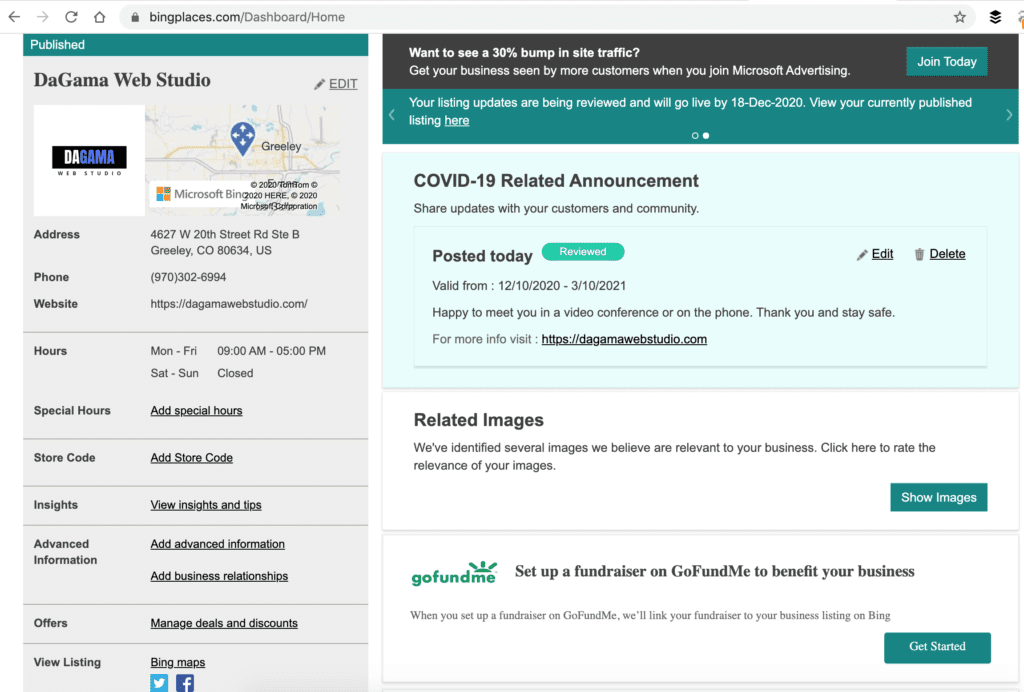Here’s How To Set Up Bing Places for Business:
- You can either download the BingPlaces app and try to set up on your phone or do the desktop way.
- Instructions for desktop: Go here: https://www.bingplaces.com/
- Choose “Existing User” (if you’re not sure if you have a Bing Places for Business account). If it looks like you are not already an existing user, please start over and choose “New User” then go through the steps to verify.
How Do I Add a Manager of My Bing Places for Business?
Click here to allow another person to manage your Bing Places business listing on your behalf.
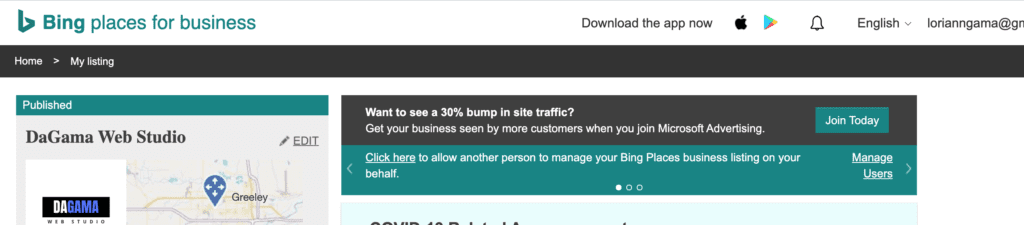
When I set this up, the date was December 10, 2020. Eight days is a long time for their reviewing process but perhaps they do this manually and have COVID-19-related issues with having enough employees.
Bing Webmaster Tools
Be sure to register your website with Bing Webmaster Tools.
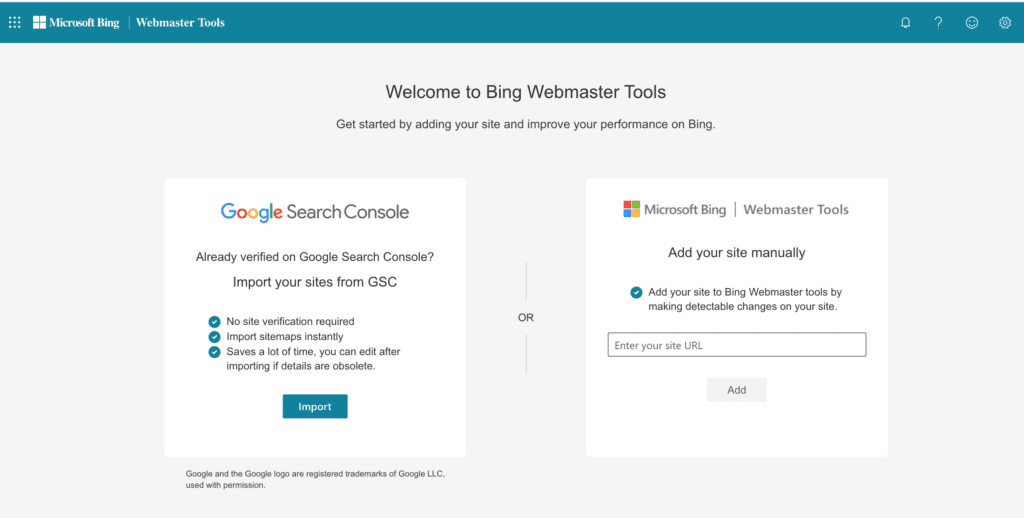
Sounding a little too complicated? Call your webmaster or whomever takes care of things like this.
Here at our Digital Marketing Agency, we set this up for our clients (contact us for help with this and all your digital marketing). Bing is the 2nd largest search engine in the world (some would argue that YouTube is the 2nd most popular “search engine” but I don’t count YouTube as a search engine. It’s extremely important to have your business video channel and upload effective videos that are SEO’d, however, technically, Bing is a search engine. It doesn’t have nearly as large a share of the search market as Google does but Bing can help with your visibility a LOT. Plus, it’s another high authority backlink.)