Double Your Business with our Premiere Digital Marketing Services
Our award-winning Greeley Marketing Agency is driving powerful 25%-50% growth for local businesses across Greeley, Fort Collins, and Denver. Ready to join them? Let’s propel YOUR business to the top of local search rankings.
Schedule a Free Consultation
More customers. More sales. More visibility.
Many marketing agencies sign you on and forget about you. Not us. We immediately work to grow your visibility with SEO, social media, and pay-per-click ads. We track the results and consistently report to you. Check out the growth these clients have gained since working with Lori Gama and her local digital marketing team. We’re celebrating 29 years in business as a top-rated Greeley Marketing Agency.



Want these results?
Solutions To Grow Your Business
Work With An Award-Winning Greeley Marketing Agency That Grows Your Business.
Put your trust in DaGama Digital Marketing Agency – your 5-star partner with a 29-year legacy in bolstering business growth. Our proven Premiere marketing process increases your share of voice online. This leads to a massive 150% boost in revenue for our clients. Check out our impressive case studies to see the results for yourself. It’s time for your business to grow beyond expectations with us as your outsourced marketing team.

Success Stories
Check out our marketing case studies. See how we’ve helped business owners in Greeley, Fort Collins, Loveland, Denver, and beyond get more phone calls, quote forms and have to hire more help.
Our Portfolio
Unlock your business’s potential with a website that doesn’t just look good—it sells. We’ve empowered the growth of countless local businesses throughout Northern Colorado, Greeley, Fort Collins, Loveland and Denver for the past 29 years. Transforming their online presence with websites designed to attract, engage, and convert visitors into paying customers. Explore our portfolio to see the high-performing sites we’ve crafted for businesses just like yours. We are the original and the first Web Studio in Greeley. Let us help you succeed. Partner up with the best web design agency that makes the process fun!
Client
Testimonials


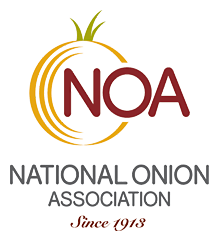


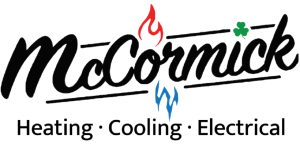
Frequently Asked Questions
Absolutely! When you call, the founder and owner of our digital marketing company, Lori Gama, will personally take your call. A Marketing Recommendations Session can be scheduled so Lori can present marketing solutions to you, research on your competitors and other in-depth information. Or she can ask you questions when you call you in order to give you a rough quote immediately. Or if you prefer to make an appointment for another time (phone or video conference), you certainly can.
Yes. You need a one-stop shop. A full-service agency. That’s us. We provide everything you need to increase your visibility and grow business. Our services include digital marketing; SEO to get found on Google; social media marketing; paid advertising on Google (PPC), YouTube and Facebook/Instagram; video production; TV On Demand & Digital; and more. See our Services for details.
We’ll train you to easily update your text and images on your website or we can manage that for you. We’ll educate you about the things you need to know to manage your website’s special features or we can also manage that for you. If you’ve hired us to manage your SEO (Search Engine Optimization) and social media then we’ve already begun working on getting your business found and liked BEFORE your website launches. (By the way, your website will launch within 21-30 days upon contract signing; sooner if you have an urgent deadline).
Lori Gama, founder and owner of DaGama Digital Marketing, is a top-rated SEO Expert, having studied Google and search marketing since 1998. When you invest in our SEO services, we immediately begin working on 29 tasks that create the best and most visibility for your business on Google and Bing. We make it extremely easy for potential customers to find YOU instead of your competitors. Technical SEO, off-site SEO; content writing; securing backlinks; managing your Google Business Profile; online reputation and review management; and Google My Business management is all included. Lori and her trained team are the “master gardeners” of your SEO “garden” and we plant the “seeds” and nurture the “soil” until the “seeds” blossom into high search rankings so customers find you in the top 10 search results. That’s how we GROW your business.
I’m, Lori Gama, owner of DaGama Digital Marketing agency. You’ll speak directly with me. I stay in touch with you throughout the month to report progress and to recommend next steps. We can speak on the phone or send each other quick text messages and/or emails. Once a month, you and I will meet in person or on the phone; or in a video conference (Zoom) to discuss the detailed monthly report my team and I prepare ahead of time and send to you around the 1st of each month. We’ll discuss the next steps so we always make sure you’re happy. Your success is our success! That’s NOT a cliche. I really mean that. Please read our reviews from our wonderful clients who have been very happy with our service.
We’re not the cheapest but we’re also not the most expensive.
After our founder, Lori Gama, asks you some questions, she can either give you a rough quote or you can schedule a free, no obligation Marketing Recommendations Session.
Ahead of this meeting, we research your company and competitors and provide you with detailed information and recommendations that will greatly improve your marketing.
All of this happens during our proposal presentation. At this scheduled appointment you’ll be provided with our pricing.
Think of our services as an investment into your business.
Just as you invest in new equipment, vehicles and in hiring and training new employees, you should be investing around 7% of your annual gross revenue goal into your marketing.
We’ve helped companies grow so much that when the owners decided to retire and sell their companies, they were able to obtain extremely higher fees because of the marketing (including SEO) visibility we grew for them. Let’s discuss your business growth goals.
Blog

SEO Tune-Up Checklist
In the infinite landscape of digital marketing, SEO stands as the cornerstone of online success. With a career spanning 29 years owning DaGama Digital Marketing Agency, I’ve

Social Media in 6 Steps
(This blog post is a transcript of my YouTube Podcast episode: Social Media in 6 Steps). Welcome, local business owners. I’m Lori Gama, and in this video,
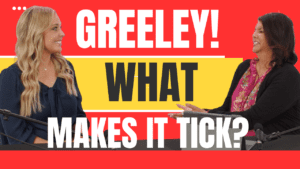
Lori Gama interviews Greeley Lifestyle Magazine Publisher Tara Rasmuson
Lori Gama interviews Greeley Lifestyle Magazine Publisher Tara Rasmuson on The Path Finder’s Podcast with Lori Gama. Find out how Tara Rasmuson’s business career progressed from the












